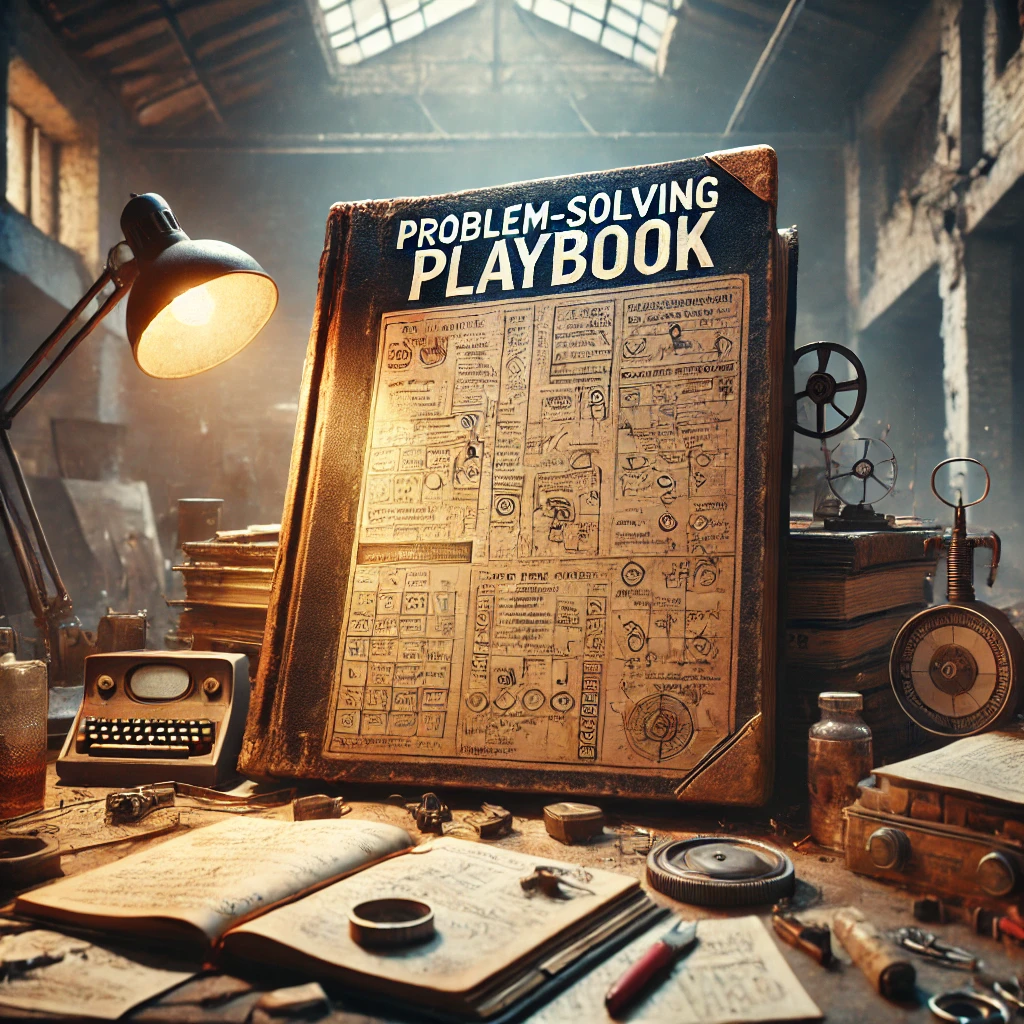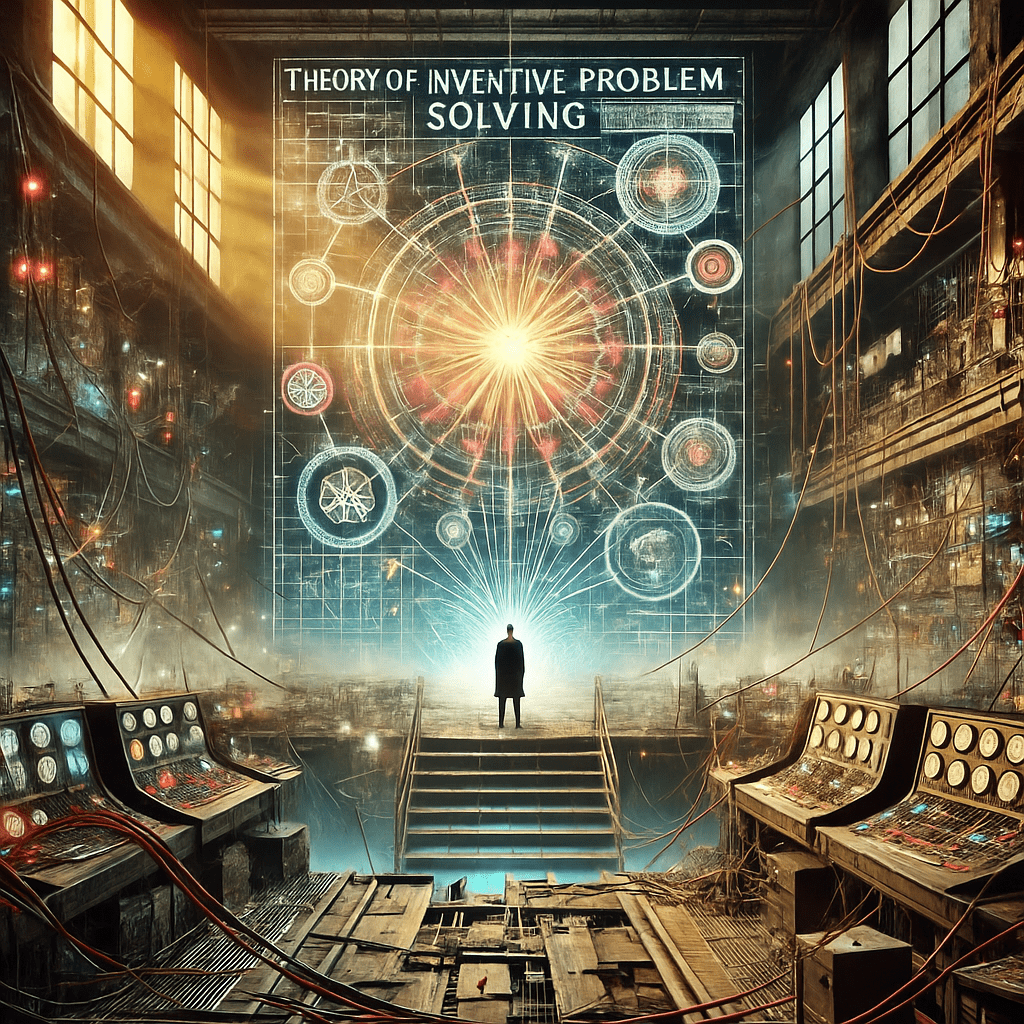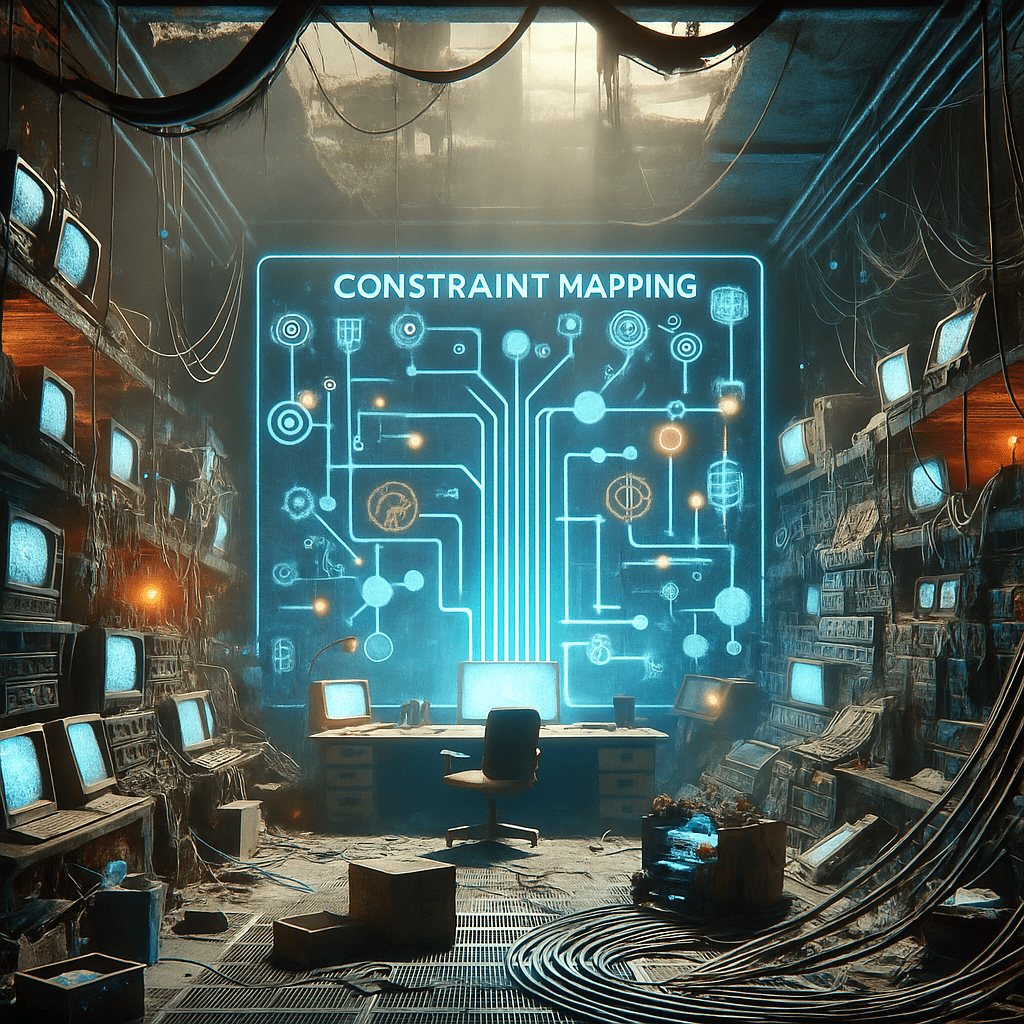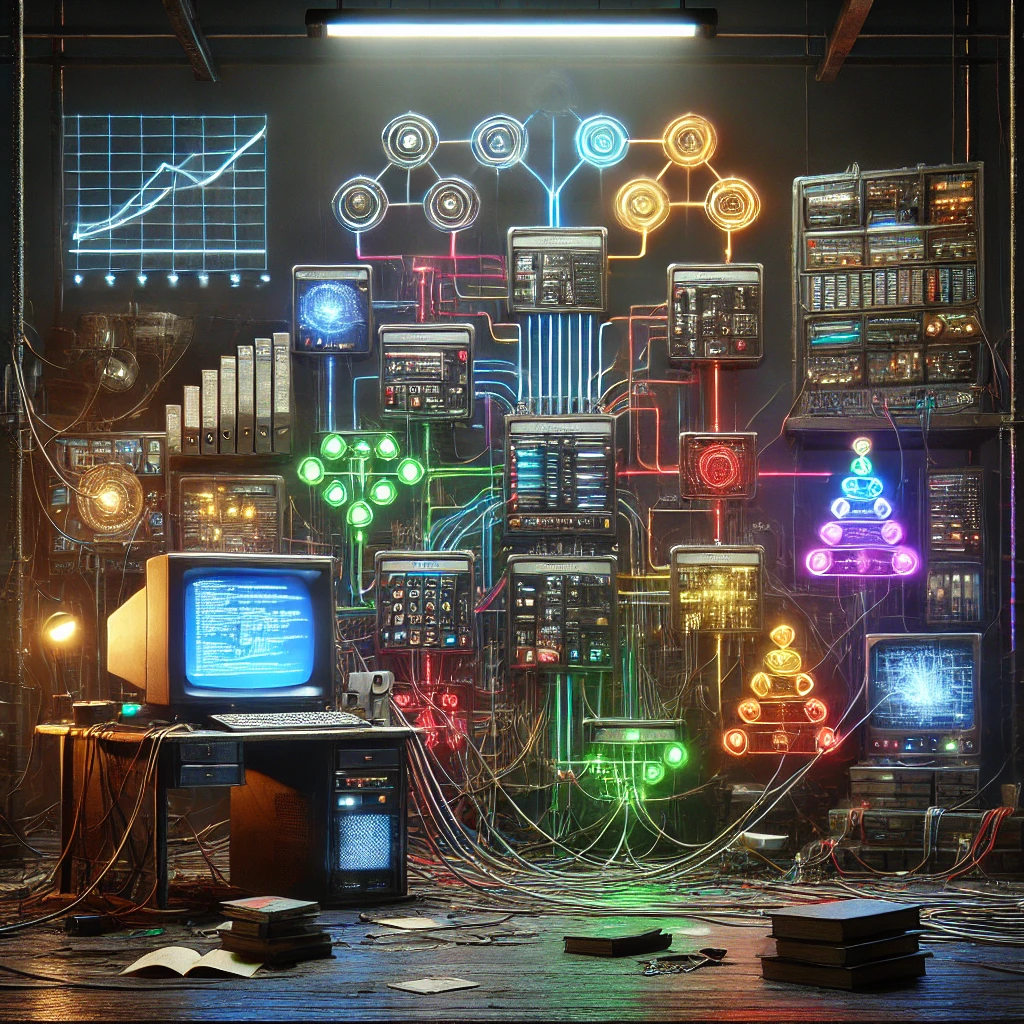A Structured, Blameless Approach to Asking the Four Key Questions, Running Mini vs Full Sessions, and Turning Insights into Owned Actions
In fast-moving organisations, learning is a competitive advantage. Teams that learn quickly from what has just happened — whether success, failure, or something in between — outperform teams that wait for end-of-year reviews, post-mortems, or long-form evaluation reports that nobody reads. The After Action Review (AAR) is one of the most powerful tools available to build a culture of continuous learning and continuous improvement. Originally developed by the U.S. Army to improve operational performance, the After Action Review (AAR) is now widely used in technology, healthcare, emergency services, construction, consulting, and major transformation programmes.
At its heart, an AAR is a structured, blameless, rapid learning conversation, held as soon as possible after an event, incident, milestone, release, meeting, or experiment — when memories are still fresh and emotions are still honest. Unlike traditional reviews that look backwards to allocate blame or justify decisions, a well-run AAR is about collective responsibility, shared learning, and improvement for next time.
This article walks step-by-step through:
- The four core AAR questions
- A simple facilitation script anyone can use
- When to run a Mini-AAR vs a Full AAR
- Templates for capturing insights and turning them into actions
- How to close the learning loop
- How to avoid common traps such as defensiveness, vague insights, or unowned actions
The goal is to remove mystique and make AARs a normal part of daily work — fast, repeatable, productive, and psychologically safe.
————————
What Is an After Action Review (AAR)?
An After Action Review (AAR) is a structured discussion that helps a team understand:
- What was supposed to happen
- What actually happened
- Why there was a difference
- What we will change next time
It is not about blame, fault-finding, or proving who was right. AARs should be:
- Blameless
- Fast
- Open
- Focused on insight before conclusion
- Action-oriented
AARs work equally well after success and failure. Celebrating what went well is just as important as identifying what went wrong — and often reveals repeatable patterns worth scaling.
————————
Why AARs Matter
Teams that use AARs consistently benefit from:
| Advantage | Description |
| Faster learning cycles | Insights are captured immediately rather than months later |
| Better performance | Continuous insight leads to continuous improvement |
| Stronger trust | Blameless discussion reinforces shared responsibility |
| Better decision-making | Clearer understanding of cause and effect |
| More resilient delivery | The team builds capability to anticipate and prevent issues |
The most common regret from leaders who adopt AARs is simply: “I wish we had started doing this years ago.”
————————
The Four Core AAR Questions
Every AAR — whether five minutes or two hours — uses the same four questions:
1. What was supposed to happen?
Clarifies expectations, intent, and assumptions.
2. What actually happened?
Describes facts and observations, not opinions or blame.
3. Why was there a difference?
Reveals root causes, contributing factors, and insights.
4. What will we change next time?
Translates learning into action and accountability.
Avoid the temptation to jump straight to Question 4 — reflection is where the real learning happens.
————————
A Simple Facilitation Script (Step-by-Step)
The following script works for any team, regardless of size or seniority.
Preparation
- Invite only the people directly involved
- Make it psychologically safe: no blame, no judgement
- Explain the purpose: to learn and improve
- Allocate a facilitator, scribe, and time-box
Opening (2 minutes)
Facilitator script:
“Thanks everyone for joining this After Action Review. The purpose of this session is to learn quickly from what happened so we can improve next time. This is a blameless discussion — we are looking at the system, the process, and the situation, not people. We’ll work through four questions together. Speak from your own perspective and be concrete. Let’s focus on what we can control or influence.”
Ground rules (read aloud):
- No blame, no judgement
- Describe facts, not opinions
- Listen without interruption
- Stay curious
- Keep it practical and specific
Question 1 — What was supposed to happen? (5–10 minutes)
Prompt with:
- What was the plan?
- What did we expect and why?
- What assumptions did we make?
Question 2 — What actually happened? (5–10 minutes)
Prompt with:
- What happened step-by-step?
- Where did we diverge from the plan?
- What surprised us?
Question 3 — Why was there a difference? (10–15 minutes)
Prompt with:
- What were the causes or contributing factors?
- What signals did we miss, ignore, or misinterpret?
- What would we do differently if we could replay the situation?
Use “5 Whys”, fishbone diagrams, or timeline mapping if appropriate.
Question 4 — What will we change next time? (10–15 minutes)
Prompt with:
- What are our top actionable insights?
- What is the smallest meaningful improvement we can implement now?
- Who owns each action and by when?
Close with:
“Thank you. These actions now belong to us collectively. We’ll review progress at our next stand-up / weekly meeting / project board.”
————————
AAR Insight & Action Template
Use this table during the session:
| Insight / Observation | Recommended Action | Owner | Due Date | Status |
| Example: Testing environment unstable caused build delays | Stabilise test environment and automate nightly checks | Alex | 12 April | In progress |
Checklist for strong actions
- Clear – everyone understands what needs to be done
- Specific – concrete, not vague
- Owned – one clear accountable person (not a group)
- Time-bound – has a deadline
- Visible – tracked in the team’s normal workflow
If an item is assigned to “all” or has no date, it is not an action — it is wishful thinking.
————————
Mini-AAR vs Full AAR: When to Use Each
| Mini-AAR | Full AAR |
| 5–10 minutes | 45–120 minutes |
| Immediately after daily events | After major milestones or incidents |
| Fast reflection, one or two insights only | Deep dive and root-cause analysis |
| Run in stand-ups, after meetings, after experiments | Includes data, visuals, timelines, role perspectives |
| Used for building habit | Used for significant improvement |
Simple test:
If it takes longer to book the meeting than to run it, do a Mini-AAR.
Examples:
- After a high-stakes presentation
- After a sprint review or demo
- After a deployment or release
- After a community event or workshop
- After a customer or stakeholder meeting
————————
Common Traps and How to Avoid Them
| Trap | How It Appears | How To Avoid |
| Defensiveness | People justify or protect reputation | Use neutral language. Stop blame immediately. Ask: What can we learn from this? |
| Vague insights | “Communication needs to improve” | Ask: How specifically? Convert into action: Agree response-time SLA for internal messages. |
| Unowned actions | No follow-through | Use action owner + deadline. Track in backlog. |
| Dominant voice | One or two people speak for all | Facilitate round-robin input. |
| Too late | Review months after event | Run within 24–72 hours. |
| Over-focusing on failure | No learning from success | Always ask: What worked well? Why? How do we repeat it? |
————————
Psychological Safety: The Foundation for Blameless Learning
AARs only succeed when it is safe to tell the truth. Leaders set tone, intentionally.
Leadership behaviours that build safety:
- Admit their own mistakes first
- Ask honest questions
- Thank people for candour
- Reward contributors, not performers
- Focus on systems, not individuals
Phrases facilitators should use:
- “Help me understand what happened.”
- “What else might have contributed?”
- “What do we know now that we wish we knew then?”
Phrases to avoid:
- “Who is responsible for this failure?”
- “Why didn’t you do what you were told?”
- “That’s not what happened.”
————————
Closing the Loop: Making Learning Stick
Learning is useless unless it changes future behaviour. To embed improvement:
After the AAR
- Publish the agreed insights and actions to the team
- Add actions to the team backlog or workflow board
- Review progress weekly
- Repeat learning into future reviews
At the start of the next AAR
Ask:
“What actions did we commit to last time, and what changed as a result?”
This reinforces delivery, accountability, and continuous improvement.
————————
Example AAR Summary Template (Ready to Copy)
After Action Review Summary
Event: ______________________
Date: _______________________
Participants: _______________
What was supposed to happen?
What actually happened?
Why was there a difference?
What will we change next time?
Actions:
Action Owner Date Status
Next review date: ______________
————————
Real-World Example Scenario
Context: Project sprint ended late, delaying release.
Mini-AAR outcome:
- What was supposed to happen? Complete planned stories by Friday.
- What actually happened? Two critical tasks carried over.
- Why was there a difference? Requirements unclear; too many dependencies.
- What will we change next time? Add refinement checklist; set dependency review meeting at sprint start.
Actions:
| Action | Owner | Due Date |
| Create refinement checklist | Jamie | Monday |
| Add dependency review into sprint plan | Priya | Next sprint |
Loop closed: Deadline met next release.
Small improvement, big impact.
————————
Tips for Facilitators New to AARs
| Tip | Why it matters |
|---|---|
| Time-box harder than you think | Keeps pace, avoids over-analysis |
| Write visibly (whiteboard, shared doc, Miro) | Creates shared understanding |
| Ask clarifying questions | Prevents assumptions |
| Separate data from interpretation | Encourages objectivity |
| Periodically summarise | Maintains alignment |
| End on action and appreciation | Reinforces positive culture |
Build AARs Into the Team Rhythm
To make AARs normal:
- Add Mini-AAR to the end of stand-ups on Fridays
- Add Full AAR after every major delivery milestone
- Add AAR actions as a column on the Kanban board
- Model leadership participation
The goal is habit over ceremony.
Conclusion: Make Learning a Practice, Not an Event
AARs transform how teams learn because they:
- Capture insight when it is fresh
- Build trust and psychological safety
- Turn reflection into concrete improvement
- Create continuous learning loops
Running effective AARs does not require specialist training, external consultants, or expensive tools. All it takes is a blameless mindset, four simple questions, and the discipline to capture and act on insights.
If you do nothing else except ask these four questions at the end of every meaningful activity, your team will grow stronger, faster, and more aligned:
- What was supposed to happen?
- What actually happened?
- Why was there a difference?
- What will we change next time?
Start today. Run a Mini-AAR after the next meeting, release, or customer call. Keep it short. Keep it safe. Keep it honest. Record one improvement. Deliver it. Review it. Repeat.
That is what continuous improvement looks like in real life.
Practical Next Step
Before you close this tab, schedule your first AAR:
- When will you run it?
- After what event?
- Who will facilitate?
Learning starts with action.
Run one. Learn fast. Get better. Repeat.